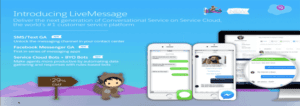I) Table of Contents Making Sense of the QlikView Platform 3Most BI Software Is Built on Old Technology 3The QlikView Difference: The Associative Experience 4Components of the QlikView Business Discovery Platform 6QlikView and the IT Pro 8QlikView and the Business Analyst / BI Developer 9QlikView and the Business User 9How QlikView Works: A Quick Look Under the Covers 10QlikView’s Architecture Raises the Bar for Business Discovery 10Appendix 12Related QlikView Technology Whitepapers and Technical Briefs 12Related QlikView Blog Articles 12 QlikView Architectural Overview
II) Making Sense of the QlikView PlatformOur customers often ask about what goes on under the hood of QlikView. In thisQlikView Technology White Paper we shed light on the inner workings of QlikView fromthe perspective of three roles: IT professional, BI (Business Intelligence) professional(business analyst / BI developer), and business user. The target audience for this paperconsists of IT professionals and tech-savvy business people who are exploring BI solutions.This paper answers the question, “What are the basics I should know about the QlikViewBusiness Discovery platform so I can make an informed buying decision?”Most BI Software Is Built on Old TechnologyQuery-based BI tools have been the status quo for decision support for decades now. Manyvariations of query-based BI software are on the market. Some are flexible and others arehigh-performance. But they all share one critical flaw: they are unable to inherently maintainassociations among data elements (see Figure 1).• Query-based tools divorce data from its context. People making complex business decisions don’t always have full access to their supporting data – even when they have access to BI software. Some data is available only as isolated and discrete queries, without context between one query and the next. This leaves gaps for people trying to make data-driven business decisions.• Where there is a query, there is dissociation. With query-based tools, creating associations among all available data elements would require a business analyst or IT professional to cram every associated field into a single query — a nearly impossible task. The alternative — hard coding associations among queries into the application layer — is equally daunting. QlikView Architectural Overview
III) Figure 1 Traditional BI solutions don’t maintain all the data associations TRADITIONAL ASSOCIATIVE Region Region State Sales State person Product Sales person Product IT driven User driven • Linear, pre-defined thinking • Follows the user • Insights missed in hidden data • All data, always visible • Months to change • Minutes to change • Data-centric • Insight drivenThe QlikView Difference: The Associative ExperienceOne of the QlikView’s primary differentiators is the associative user experience it delivers.QlikView is the leading Business Discovery platform. It enables users to explore data, makediscoveries, and uncover insights that enable them to solve business problems in new ways.Business users conduct searches and interact with dynamic dashboards and analytics fromany device. Users can gain unexpected business insights because QlikView:• Works the way the mind works. With QlikView, users can navigate and interact with data any way they want to — they are not limited to just following predefined drill paths or using preconfigured dashboards. Users ask and answer questions on their own and in groups and teams, forging new paths to insight and decision. With QlikView, discovery is flexible. Business users can see hidden trends and make discoveries like with no other BI platform on the market. QlikView Architectural Overview
IV) • Delivers direct — and indirect — search. With Google-like search, users type relevant words or phrases, in any order, and get instant, associative results. With a global search bar, users can search across the entire data set in an application. With search boxes affiliated with individual list boxes, users can confine the search to just that list box. They can both conduct direct and indirect searches. For example, if a user wanted to identify a sales rep but can’t remember the sales rep’s name — just details about the rep, such as that he sells fish to customers in the Nordic region — the user can search on the sales rep list box for “Nordic” and “fish” to get the names of sales reps who meet those criteria.
• Delivers answers as fast as users can think up questions. A user can ask a question in QlikView in many different ways, such as lassoing data in charts and graphs and maps, clicking on items in list boxes, manipulating sliders, and selecting dates in calendars. Instantly, all the data in the entire application filters itself instantly around the user’s selections. The user can quickly and easily see relationships and find meaning in the data, for a quick path to insight. The user can continue to click on field values in the application, further filtering the data based on questions that come to mind.
• Illuminates the power of gray. With QlikView, users can literally see relationships in the data. They can see not just which data is associated with the user’s selections — they can just as easily see which data is not associated (see Figure 1). How? The user’s selections are highlighted in green. Field values related to the user’s selection are highlighted in white. Unrelated data is highlighted in gray. For example, when a user clicks on a product category (say, bagels) and a region (e.g., Japan), QlikView instantly shows everything in the entire data set that is associated with these selections — as well as the data that is not associated. The result? New insights and unexpected discoveries. For example, the user might see that no bagels were sold in Japan in January or June, and begin an investigation into why.Figure 2 QlikView delivers an associative experience Gray = not associated Green = user’s selections White = associated QlikView Architectural Overview
V) Components of the QlikView Business Discovery PlatformThe QlikView Business Discovery platform consists of 3 major components – QlikViewServer, QlikView Publisher and QlikView Desktop, each playing an important part indesigning, developing and implementing almost every QlikView deployment (see Figure 3).Each component is used primarily by either an IT professional, a business analyst/developer,or a business user.Figure 3 Components of the QlikView Business Discovery platform BUSINESS ANALYST / IT PRO DEVELOPER BUSINESS USER Web and mobile QlikView clients Mgmt. QlikView Console Desktop AccessPoint (part of (part of QVS) QVS) • QlikView portal • In-memory QlikView engine • Data reload QlikView Server • Document • Client / server Publisher (QVS) distribution communication DATA SOURCES QlikView Architectural Overview
VI) Figure 4 depicts a simplified view of a typical QlikView deployment containing the locationof the various QlikView products as well as both data and application locations.Figure 4: Typical QlikView deployment ARCHITECTURE OVERVIEW User Documents QVP or HTTPS QlikView Clients Front end QlikView qvw Server QVP Back end Source Documents QlikView qvw and QlikView QlikView qvd file structure Publisher Desktop Infrastructure resource Directory Catalogue DATA WAREHOUSE (Active Directory, NAS/SAN Storage E-Directory) Data SourceQLIKVIEW DESKTOPThe QlikView Desktop is a Windows-based desktop tool that is used by business analystsand developers to create a data model and to lay out the graphical user interface (GUI orpresentation layer) for QlikView apps. It is within this environment where a developer will usea SQL-like scripting environment (augmented by ‘wizards’) to create the linkages (connectionstrings) to the source data and to transform the data (e.g. rename fields, apply expressions)so that it can be analyzed and used within the UI, as well as re-used by other QlikView files.The QlikView Desktop is also the environment where all user interface design and userexperience is developed in a drag-and-drop paradigm: everything from graphs and tablescontaining slices of data to multi-tab architectures to application of color scheme templatesand company logos is done here. QlikView Architectural Overview
VII) The file type that is created using the QlikView Desktop is known as a QVW (.qvw, orQlikView file). Upon reload, a QVW can be used to create a data-only QVD (QlikView data)file, which is binary and contains no UI.QLIKVIEW SERVER (QVS)The QVS is a server-side product that contains the in-memory analytics engine andwhich handles all client/server communication between a QlikView client (i.e. desktop, IEplugin, AJAX or Mobile) and the server. It includes a management environment (QlikViewManagement Console) for providing administrator access to control all aspects of the serverdeployments (including security, clustering, distribution etc.) and also includes a web serverto provide front-end access to the documents within. The web server’s user portal is knownas Access Point. (It’s important to note that while the QVS contains its own web server,one can also utilize Microsoft IIS (Internet Information Server) for this purpose, too). TheQVS handles client authorization against existing directory providers (e.g. Microsoft ActiveDirectory, eDirectory) and also performs read and write to ACLs (access control lists) forQVW documents.QLIKVIEW PUBLISHERThe QlikView Publisher is a server-side product that performs two main functions:1) It is used to load data directly from data sources defined via connection strings in the source QVW files.2) It is also used as a distribution service to reduce data and applications from source QVW files based on various rules (such as user authorization or data access privileges) and to distribute these newly-created documents to the appropriate QlikView Servers or as static PDF reports via email.Data sources that can be readily accessed by QlikView include standard ODBC or OLEDB-compliant databases, standard flat files such as Microsoft Excel, XML, etc. as well as fromsystems such as SAP NetWeaver, Salesforce.com, and Informatica. QlikView Architectural Overview
VIII) QlikView and the IT ProQlikView’s approach to BI allows for a self-service model for business users on the frontend while maintaining strict data security and governance on the back end. Because ofthis approach, IT professionals—from enterprise architects to data analysts — can remainfocused on their core competencies: data security, data and application provisioning, datagovernance and system maintenance. They no longer have to spend time writing andre-writing reports for business users.In a typical QlikView deployment, IT professionals focus on:• Managing data extracts and data and system security• Creating and maintaining source QlikView files (QVWs and QVDs)• Controlling data refresh and application distribution through QlikView Publisher• Administering QlikView deployments via the QlikView Management Console (part of QVS)QlikView and the Business Analyst / BI DeveloperThe role of a business analyst or BI developer in a typical QlikView deployment primarilyinvolves the use of QlikView Desktop. QlikView developers use this Windows desktopapplication to extract data from source systems, create data models, and transform the data.It is where they describe all metadata, create data storage layers (QVD layers), and lay outthe user interface.The BA or BI developer can also reuse existing extracted and pre-modeled data from theQVD layer by pulling “off-the-shelf” data from the QVD, when relevant for their application.The BA or BI developer also wants to ensure that their QlikView business applications areusing the most recent data and that QlikView apps are being distributed to the correctbusiness user community. For this reason, BAs and BI developers typically work closelywith IT pros who use QlikView Publisher on the back end to ensure data refresh rates andQlikView Server on the front end to ensure the applications are correctly distributed andmeet the business’ needs. QlikView Architectural Overview
IX) QlikView and the Business UserBusiness users interact with QlikView applications exclusively via the front end of adeployment, most typically using a browser on their desktop, laptop, or mobile device(such as an iPad). Users simply open their AccessPoint portal (or, in the case of integratedsolutions, their organization’s own enterprise portal) and select the QlikView applicationthey wish to use.QlikView Server provides all client-server communication and is the engine that drives thein-memory associative experience. Once the user’s security credentials are verified, theythen open and can begin working with the application, exploring and interacting with thedata and asking and answering their own stream of questions in a self-service mode.Users can also collaborate with other users in the organization, sharing insights andexploring data together, in real time or asynchronously.How QlikView Works: A Quick Look Under the CoversWhen a QlikView document is published on a QlikView Server, the content it containsbecomes available for consumption by any user with privileges to access it. QlikViewworks like this:• When a user first opens a QlikView document, data is loaded in memory. The compressed and unaggregated dataset is loaded off the disk and into the QlikView Server’s RAM (random access memory). This in-memory repository serves as the base dataset for this initial user and all other users requesting the same document. This repository stays in memory until no user activity has occurred within a defined time-out period.• Users explore data via selections. Central to QlikView is the concept of a user- defined selection state. As users click around in a QlikView document, they indicate which subsets of data they are interested in analyzing and which subsets should be ignored. QlikView takes advantage of the highly indexed nature of the unaggregated dataset. QlikView dynamically presents a subset of all the data available to the QlikView document based on the selection state. This happens in real time as the user executes clicks.• Upon selection, aggregates render instantly. On the fly, QlikView renders aggregates as intuitive and interactive user interface objects: charts, graphs, tables, etc. Users interact with objects in QlikView documents through any supported client. Users can create their own objects using the collaboration features of QlikView.For a more comprehensive understanding of how QlikView works, please referto the QlikView Architecture and System Resource Usage Technical Brief athttp://www.qlikview.com/us/explore/resources/technical-briefs?language=english QlikView Architectural Overview
X) QlikView’s Architecture Raises the Barfor Business DiscoveryThrough the technology decisions we’ve made, QlikTech gives our customers the fastest,most intuitive, most flexible BI platform in history. The QlikView platform delivers:• A rich, full, overview of the business. With QlikView, all user interface objects and their underlying aggregates are always in context (associated) with one another. This associative experience gives decision makers a better overview of their business. They can create and use dimensions in charts, and consume content any way they want to: an installed client that works offline, a Web browser, or a mobile device. Business data is available to users any place, anytime.• Broad, deep business insights. Nearly all organizations deal with large datasets. Loading large volumes of data into QlikView from a combination of many data sources allows insights into aspects of the organization not otherwise apparent. With QlikView, even large volumes of data don’t have to be pre-aggregated. Users get near- instantaneous response speeds as each and every QlikView object responds to their every click.• A shared version of the truth for all. QlikView can scale to support thousands of connected users, giving everyone in the organization access to one shared version of the truth. With QlikView, an application originally intended for a single user or small group can be deployed to many others simply by adding memory and processing power. The application itself does not have to be changed.• Speedy time to value. QlikView is quickly and easily deployed and integrated with existing enterprise systems. Developers don’t have to spend time hard-coding answers to specific business questions. This saves a vast amount of time in the implementation process. As a result, users get answers to questions when they need them, rather than waiting weeks or months. High user adoption and satisfaction invariably means better return on investment.• Low ongoing total cost of ownership. QlikView offers a simple way to create and manage data analysis. QlikView simplifies the extraction and combining of various data sources to create a single, detailed, flexible view of an organization’s data. The platform has a central, web-based management console that enables administrators, wherever they may be, to manage everything that has to do with QlikView. QlikView Architectural Overview
XI) AppendixRELATED QLIKVIEW WHITE PAPERS AND TECHNICAL BRIEFSThe QlikView Associative Experience Technology White Paperhttp://www.qlikview.com/us/explore/resources/whitepapers/the-associative-experienceQlikView Development and Deployment Technical Briefhttp://www.qlikview.com/us/explore/resources/technical-briefs?language=englishQlikView Architecture and System Resource Usage Technical Briefhttp://www.qlikview.com/us/explore/resources/technical-briefs?language=englishRELATED QLIKVIEW BLOG ARTICLESThe Insights You Can Glean in Just Five Clicks, December 6 2010http://community.qlikview.com/blogs/theqlikviewblog/archive/2010/12/06/the-insight-you-can-glean-in-just-five-clicks.aspxThe Five Things that Make QlikView Unique, February 2011http://community.qlikview.com/blogs/theqlikviewblog/archive/2011/02/02/qlikview-s-uniqueness-better-for-end-users.aspxBusiness Discovery: The Next Generation of BI, January 28 2011http://community.qlikview.com/blogs/theqlikviewblog/archive/2011/01/28/business-dis-covery-the-next-generation-of-bi.aspxDonald Farmer’s Take on Business Discovery, July 28 2011http://community.qlikview.com/blogs/theqlikviewblog/2011/07/26/donald-farmer-s-take-on-business-discovery“Unpredictable Questions and the Power of Gray,” August 18, 2010http://community.qlikview.com/blogs/theqlikviewblog/archive/2010/08/18/unpredictable-questions-and-the-power-of-gray.aspx“QlikView Is Associative to Its Very Core,” August 16, 2010http://community.qlikview.com/blogs/theqlikviewblog/archive/2010/08/16/qlikview-is-associative-at-its-very-core.aspx“The Car Engine Analogy,” August 13, 2010http://community.qlikview.com/blogs/theqlikviewblog/archive/2010/08/13/car-engines-and-the-associative-experience-an-analogy.aspx“It All Comes Down to Simplicity,” August 12, 2010http://community.qlikview.com/blogs/theqlikviewblog/archive/2010/08/12/simplicity-equals-success.aspx© ۲۰۱۱ QlikTech International AB. All rights reserved. QlikTech, QlikView, Qlik, Q, Simplifying Analysis for Everyone, Power of Simplicity, New Rules, The Uncontrollable Smile andother QlikTech products and services as well as their respective logos are trademarks or registered trademarks of QlikTech International AB. All other company names, productsand services used herein are trademarks or registered trademarks of their respective owners. The information published herein is subject to change without notice. This publicationis for informational purposes only, without representation or warranty of any kind, and QlikTech shall not be liable for errors or omissions with respect to this publication. The onlywarranties for QlikTech products and services are those that are set forth in the express warranty statements accompanying such products and services, if any. Nothing herein shouldbe construed as constituting any additional warranty. QlikView Architectural Overview.