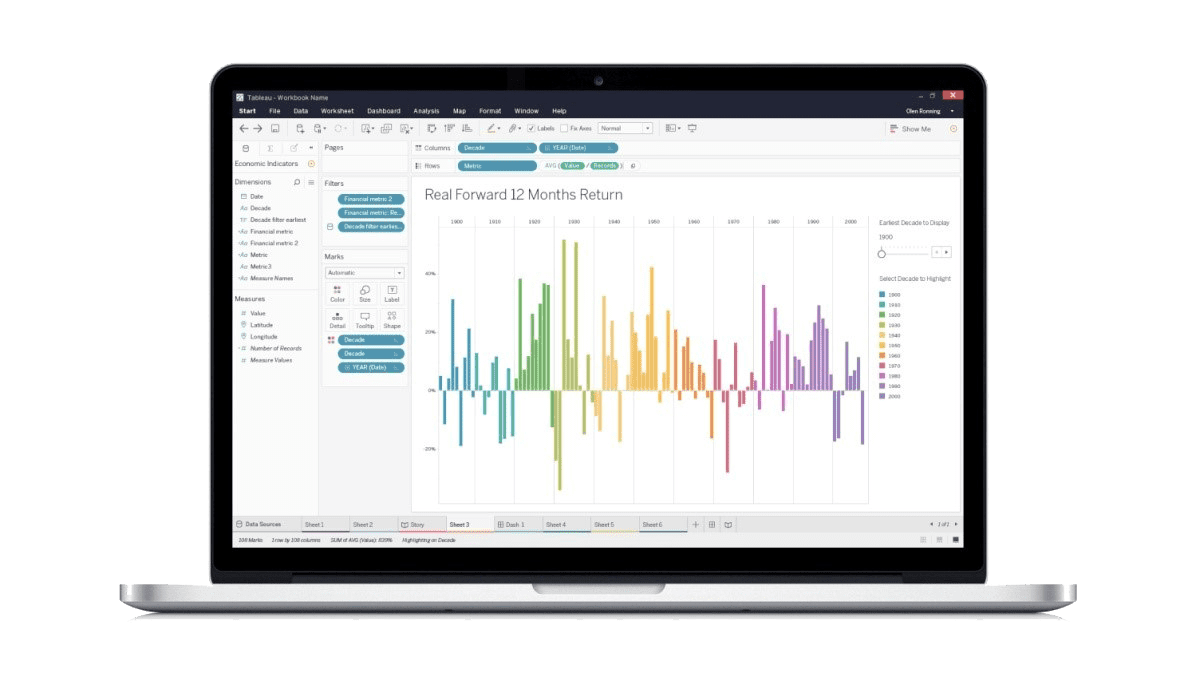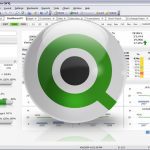
Tableau software
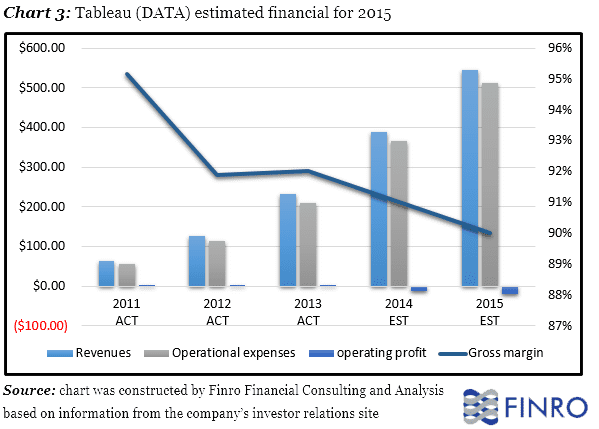
- Tableau Software has gained recognition as one of the top tools in the business intelligence category, as assessed by Gartner in 2015. The evaluation conducted by Gartner, a renowned research and advisory firm, highlights Tableau’s excellence and positions it among the best tools available for business intelligence solutions.

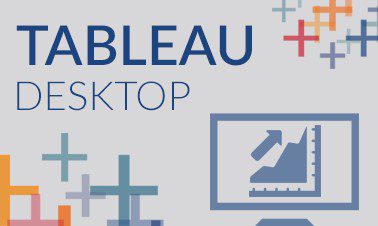
Different versions of Tableau business intelligence software
Tableau Desktop, built upon the success achieved at Oxford University, offers a user-friendly experience that allows users to effortlessly connect to diverse data sources and create interactive dashboards through intuitive Drag & Drop functionality. The product’s development spanned many years to ensure it captures the natural thought process of humans when designing dashboards.
Unlike complex script environments or convoluted wizards, Tableau Desktop enables users to focus on creating visually appealing and informative dashboards without getting lost in technical complexities. The software empowers users to effortlessly present data in a visually compelling manner. Its user-friendly interface is so intuitive that even Excel users can quickly grasp its functionalities.
Tableau Desktop’s efficiency is remarkable, delivering results 10 to 100 times faster than existing solutions. With minimal effort, users can achieve exceptional outcomes and derive valuable insights from their data. The software simplifies the process of data visualization, making it accessible and effective for users of all levels of expertise.
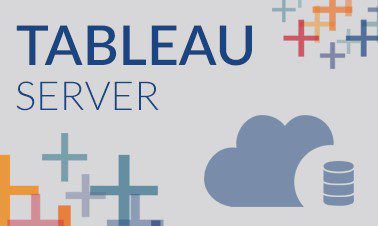
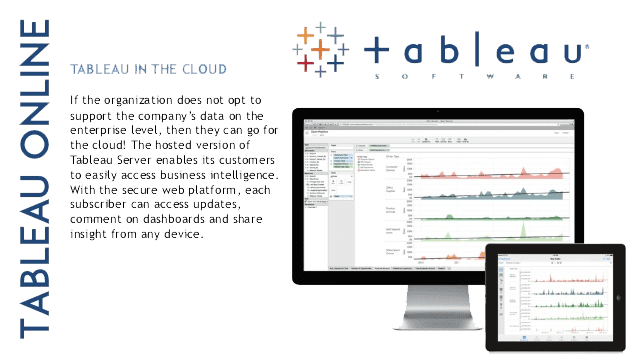
Why should we use the board?
- Tableau’s features and the VizQL language contribute to a user-friendly and efficient data analysis and visualization experience. Here are the key points:
- Ease of use: Tableau prioritizes a user-friendly interface, allowing users to navigate the software effortlessly. The intuitive design facilitates easy adoption and reduces the need for extensive training.
- No programming knowledge required: Tableau eliminates the requirement for programming skills. Users can leverage the software’s functionalities without the need for coding, enabling a broader range of users to analyze and visualize data effectively.
- Focus on information creation and reporting: Tableau emphasizes the creation of compelling reports and informative visualizations. Users can concentrate on transforming their data into meaningful insights and communicating them effectively through interactive reports.
- Full interactive drag-and-drop environment: Tableau provides a fully interactive environment where users can perform drag-and-drop actions to manipulate and explore data. This intuitive approach allows for seamless data manipulation and facilitates the creation of visually engaging dashboards and visualizations.
- VizQL language revolutionizing data visualization: VizQL, Tableau’s graphical query language, revolutionizes data visualization by translating drag-and-drop actions into data queries and displaying the relevant information on the screen. This innovative language simplifies the data visualization process and enables users to quickly observe and interpret data without extensive technical training.

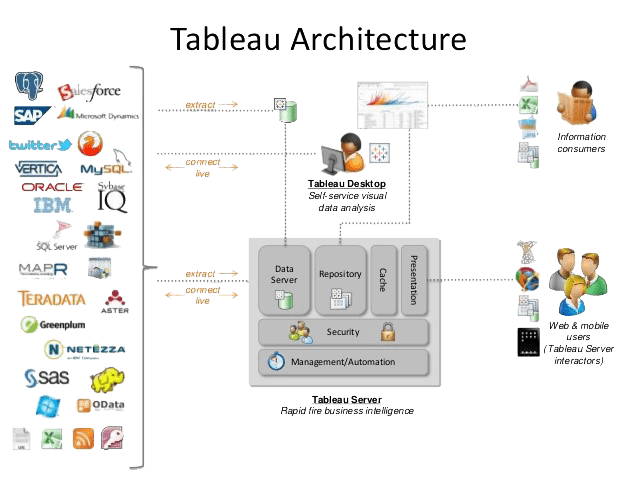
Advanced in-memory technology
Strengths of Tableau software
- Speed: One of the major strengths of Tableau software is its exceptional speed in handling large datasets. It can efficiently process hundreds of millions of records and provide analytical insights within seconds. This speed is particularly advantageous in situations where quick and time-sensitive business decisions need to be made, allowing users to access and analyze data swiftly.
- Ease of Use: Tableau’s user-friendly interface and interactive environment make it highly accessible and easy to use. Users can quickly learn and navigate the software without the need for programming experience. With its drag-and-drop functionality and intuitive design, individuals with Excel knowledge can leverage Tableau to create a wide range of analyses and dashboards. This ease of use empowers users to explore and visualize data effectively, regardless of their technical background.
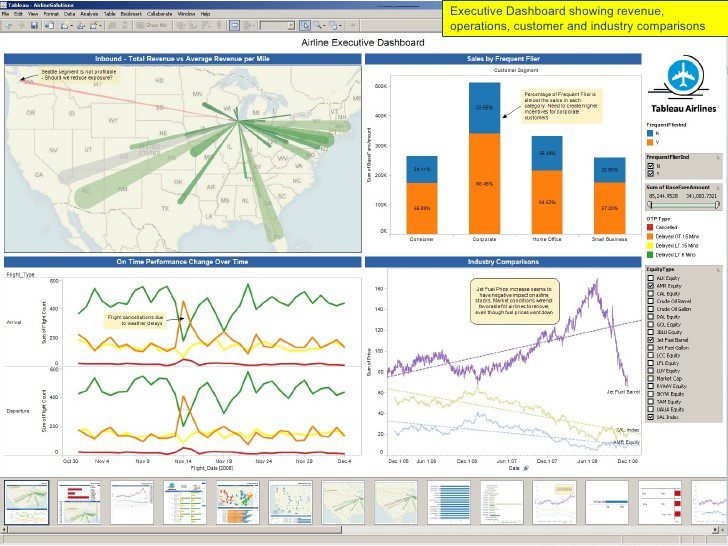

- 3. Beautiful and Dynamic Dashboards: Tableau excels in creating visually appealing and dynamic dashboards. The dashboards in Tableau’s business intelligence software are highly interactive, allowing users to explore data through various graphs, diagrams, and visually captivating images. This aesthetic presentation enhances the user experience and facilitates the discovery of new insights from the data.
- 4. Direct Connection: Tableau offers seamless connectivity by enabling direct connections to databases, data files, cubes, and data warehouses. Users can effortlessly establish connections without the need for complex configurations. Simply selecting the desired table from the database allows users to start working with the data immediately. This streamlined connection process enhances efficiency and eliminates unnecessary hurdles in accessing and analyzing data.
5. Easy Publishing and Sharing: Tableau simplifies the process of publishing and sharing analyses. Once analyses and dashboards are created, users can easily share the results with others. With just a few clicks, the analyses can be published in the form of interactive dashboards, allowing other users to access and explore the insights in real-time. This streamlined publishing and sharing capability facilitate collaboration and knowledge sharing within the organization.